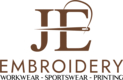Here's an explanation of the sublimation printing process using Sawgrass machines, where the design is printed onto a transfer paper and then heat-pressed onto a substrate like a garment or other items,
1. Design Creation:
- Software: The first step is creating or choosing the design you want to print. This is done using graphic design software such as Adobe Illustrator, CorelDRAW, or even Sawgrass's own Virtuoso Print Manager software, which is specially designed for their printers.
- File Format: The design is created in a high-resolution format (e.g., .PNG, .JPEG, or .AI) and saved in the correct format for printing, ensuring the colours are in the CMYK colour model (rather than RGB, which is used for screens).
2. Preparing the Sawgrass Printer:
- Sawgrass Sublimation Printer: The Sawgrass printer (such as the Virtuoso SG400 or SG800) is specifically designed for sublimation printing. These printers use special sublimation inks that are heat-sensitive and capable of turning into a gas when heated, which is the key to the sublimation process.
- Sublimation Ink: The Sawgrass printer uses sublimation inks, which are different from regular inks. These inks are designed to bond with polyester or poly-coated substrates when heat and pressure are applied, creating a permanent, vibrant design.
3. Printing the Design onto Transfer Paper:
- Printing Process: The design is printed onto sublimation transfer paper using the Sawgrass printer. The paper is specifically designed to hold and release sublimation ink efficiently.
- Mirror Image: A critical step is to ensure that the design is printed in reverse (mirror image), as it will be transferred onto the substrate in the correct orientation during the heat pressing stage.
- Drying: After printing, the ink on the transfer paper will need a moment to dry. However, sublimation inks dry very quickly, so this usually doesn't require much time.
4. Preparing the Substrate (Garment or Other Items):
- Choosing the Substrate: Sublimation works best on polyester fabrics or poly-coated materials. It’s commonly used for T-shirts, mugs, phone cases, and more.
- Prepping the Surface: Before applying the design, the substrate needs to be clean and smooth. If you are working with fabric, it may need to be preheated to remove any moisture or wrinkles, as this ensures better adhesion of the sublimation ink.
5. Setting Up the Heat Press:
- Heat Press Setup: The heat press is set up to apply the correct temperature (usually between 190°C and 200°C, depending on the substrate) and pressure for the sublimation process. The time needed for the heat press to be applied varies, but it’s typically around 45-60 seconds.
- Temperature and Time: The recommended temperature is usually around 200°C (390°F) for garments and other items, but it’s important to follow the manufacturer's instructions for your specific material.
6. Heat Pressing the Transfer Paper onto the Substrate:
- Positioning the Transfer Paper: The printed sublimation transfer paper is positioned carefully onto the surface of the garment or substrate, with the printed side facing down. It’s important to make sure the design is aligned correctly and doesn't shift during the pressing.
- Pressing: The heat press is lowered onto the substrate. The heat causes the sublimation ink on the paper to turn into a gas and bond with the polyester fibres or the poly-coating on the substrate.
- Time and Pressure: The process typically takes around 45 to 60 seconds, depending on the material, temperature, and pressure. The heat and pressure make the ink sublimate (turn into a gas) and infuse directly into the fabric or surface, rather than sitting on top of it.
- Cooling Down: After the heat press is lifted, the substrate should be left to cool for a few moments. This allows the sublimation ink to settle, and the design to become permanent.
7. Finalising the Product:
- Peeling the Transfer Paper: Once the heat press is finished, the transfer paper is carefully removed from the substrate. The design should now be embedded in the fabric or material, creating a vibrant and durable print.
- Inspection: A final check is made to ensure that the design has transferred well, with no fading, ghosting, or imperfections. The design should be vibrant and sharp, with the colours looking rich and clear.
8. Finished Product:
- Once the design is properly transferred, the garment or other item is complete and ready for delivery or use. The sublimated design is permanent, washable, and durable, with no risk of cracking or peeling over time.
Advantages of Sublimation Printing:
- Vibrancy: Sublimation produces bright, vibrant colours and smooth gradients, perfect for detailed designs.
- Durability: The ink becomes part of the fabric or substrate, so it won't peel, crack, or fade over time, even after many washes.
- Soft Feel: Since the ink is sublimated into the fabric, it doesn't sit on top, keeping the texture of the material soft and flexible.
- No Minimum Orders: Sublimation is ideal for small, custom runs, allowing for individual or one-off products.
Sublimation printing using Sawgrass printers is a fantastic option for producing high-quality, custom designs on polyester apparel and poly-coated items like mugs, phone cases, and more. It’s popular for personalised gifts, custom merchandise, and sports apparel.